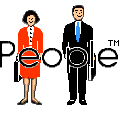
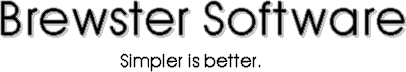
People™ Features
The most compelling feature of People™ might be its roominess. It's the best at keeping lots of detailed information. Add simplicity for quick implementation, lots of useful features, and you have the right tool for the job. Advanced Features
Address Book
- Organize up to 100,000 contacts with their names, addresses, telephone numbers, pager numbers and fax numbers displayed in easy-to-view block format.
- E-mail, fax or write to a single contact, or a whole group, with one click.
- Upload to Palm™ and Visor™ hand-held devices.
- Set alarm reminders for important events.
- Easy setup will automatically import your existing contact lists as delimited text files from other applications or let you enter them manually. Category mapping and savable maps make future importing easy.
- Enter up to 30,000 characters of additional contact information in the "Other Contacts" pocket, just under the primary contact block.
- Four customizable pockets in each contact card allow easy entry of up to 30,000 characters of information in each (e.g., Personal, Business, etc.).
- Create profiles for cross-referenced, card-to-card categories. The 15-field profile area for each contact card can hold up to 30,000 characters of text information and has customizable category headings. Powerful auto-inputting and information-moving features make it easy to group update all or some contact cards and also feature customizable pop-up buttons for frequently entered information.
- Date-stamp button for "Notes" areas has customizable message tags for frequently used messages.
- Notes text can be fully formatted for highlighting in the Notes area (e.g., bold, underline, fonts).
- Hands-free phone dialing, including cell phone and pager numbers, via modem or acoustic (speaker) dialing. People™ supports Desktop Dialer™.
- Create group lists using any bit of information in a contact card, great for mail merge and other group-processing activities. List view has the entire contact card in the background.
- Comprehensive searching of all text fields in cards allows you to easily find information using partial words or whole words.
- Card navigation includes Web browser-style "Back" and "Forward" buttons.
- All of the frequently used features have Command-key shortcuts for quick access.
- New-card entry function includes cross-checking for previously entered contacts with the same phone number, fax, address, name, or contact name information. Sound feature speaks each category (e.g. "Name," "Address" or "Zip") during information entry so your eyes can remain on the paper.
- Linking feature allows connecting related cards to each other.
Word Processor
- Create letters to print, e-mail or fax from within People™. Create single-contact correspondences or create form letters for mail merge, e-mail merge and fax merge (send a customized letter, e-mail or fax to a whole group with one click).
- Save documents that automatically link to the contact cards.
- Print Avery single or multiple labels, envelopes, organizer pages for organizers such as Day Runner® and Day-Timer®, file tabs, contact reports and many other items.
- Receive e-mails directly into contact cards and save them with the other documents.
Alarms and Reminders
- Alarms can be set normal or urgent and configured to auto-repeat. Pop-up chronological view will display all set alarms in order and has universal delay and release features for holding all non-urgent alarms.
- Contextual alarms can be set to go off when opening a contact's card to remind you of things that should be brought up during the call (e.g., asking about a contact's vacation to Hawaii).
- Flashing indicators are animated reminders of calendar events, sales calls for each day and inbound e-mail.
- Quit feature reminds user of waiting alarm messages and to check the next day's calendar.
Calendar
- Calendar is completely integrated with address book as one application.
- Calendar entries can have time and duration designations and reminder alarms.
- Drag and drop calendar entries from one day to another make rescheduling a snap.
- Search all entries in the calendar using partial or complete words and phrases.
- View calendars by day, week or month.
- Print calendars by day, week or month using calendar or report style formats.
- Print personal planner pages, front and back, for organizers such as Day Runner® and Day-Timer®.
- Daily, weekly, monthly and yearly entry areas allow one-time entry for repeating events, such as birthdays, anniversaries and regularly scheduled meetings. Reminder feature alerts the user days or weeks before an event and can be reviewed in list form.
- Build a list of occurrences of a word or phrase appearing in the calendar, along with the corresponding dates (e.g., build a list where calendar entries contain the words "lunch" and "Mike" from 1/1/99 to 6/1/99).
- Upload to Palm™ and Visor™ hand-held devices.
Sales Support
- Sales-oriented daily follow-up lists and reminders can be built automatically and allow you to set the priority as "Must-call" or "Should-call" lists.
- Track client activities with call dates linked to the calendar.
- Print contact reports for tracking sales activities.
- Track new prospects in the Leads List until proven as viable clients.
- Automate communications with mail, fax and e-mail merge.
- Notes area receives automatic entries from automated activities, or enter manually.
- Upload to Palm™ and Visor™ hand-held devices for portability.
The convergence of Web information and desktop applications is the future of computing. People™ is your single-window solution for the integration of e-mail, fax, phone, desktop applications, and Web information. Access to all of your contact information and related documents is focused not on large, generic folders of e-mails, bookmarks, and files; but instead is focused on each contact card for intuitive, contact-related access.
- Palm™ and Visor™ Upload. Upload contacts, calendar and alarms into these popular hand-held devices.
- Send e-mail from a contact's card and receive e-mail into a contact's card with messages being noted, saved and linked to the contact's card.
- Group e-mailing to some or all contacts, with attachments. (Broadcast e-mailing). This means simple, fast e-mail merge (send unique, customized e-mail to a whole group with one click).
- Automatically enter a contact's e-mail address into their card from an incoming e-mail message they send! Creating E-mail works with any e-mail application. E-mail-merge features require Eudora software (A free stand-alone e-mail package for general use with any Macintosh. Download it now at the Qualcomm Web site - http://www.eudora.com. Eudora runs in the background, out of sight, and can be used alongside any other existing e-mail application.)
- Group faxing to some or all contacts, with attachments. (Broadcast faxing). This means simple, fast fax merge (send unique, customized faxes to a group of contacts with one click). Fax correspondences and attachments (e.g., price sheet or product info sheet) from a contact's card. Requires Smith Micro's free FAXstf 6 or higher software (An excellent stand-alone fax package for general use with any Macintosh. Download it now at the Smith Micro Web site - http://www.smithmicro.com)
- Automatic Internet street mapping and directions to any contact's address in the United States.
- Access any contact's Web site with a single click from their card.
- Link other application files, such as word processor documents or graphics files, to a contact's card for easy future access. Use saved files as stationary templates to create new documents.
E-mail a friend about People™
|
|
|
|